Accruent MC v2023.8 Release Notes
We're delivering this automatic upgrade on July 26, 2023, with the following highlights:
-
Meridian integration – View and annotate Meridian documents directly in MC, dramatically reducing time spent navigating between the two applications
-
External documents – New versioning and snapshotting immediately links the latest version of engineering documents to your assets and removes the hassle of connecting proper document versions with work orders
-
Accruent Observe integration – Combine the Accruent Observe IOT solution directly into the CMMS work-flow, ensuring first-time fixes and providing more technician visibility into asset sensor data
-
Work order reason translation – Default work order reasons now translate into non-English languages, ensuring the auto-generated reason is legible to technicians
-
Work order links in email – Technicians gain direct access to work orders they are assigned to via email notifications
View and annotate Meridian documents directly in MC
MC-10297
You can now view and annotate documents sourced in Meridian directly in applicable Attach pages, rather than having to navigate and sign in to Meridian to do so. To remove risk of document disagreement, we also disabled updating Meridian asset associations in MC to maintain Meridian as the single source of truth for all documents it sources. This keeps MC and Meridian in sync and ensures proper document versioning.
Reach out to your account executive for more information.
External document versioning and snapshotting
MC-10297
The Meridian integration with Maintenance Connection now supports document versioning and snapshotting, ensuring work order compliance with the appropriate binding documentation. These features apply to all externally-sourced documents in MC.
Accruent Observe integration market release
MC-11121, MC-10667, MC-11096
The integration with Accruent Observe is now available for purchase! The integration automatically creates work orders in Maintenance Connection to address alarms and flagged conditions in asset sensor data received from Accruent Observe. The asset sensor data also verifies whether work has been completed, allowing or preventing work order closure based on the data. You can also view the asset sensor data from Observe directly in Maintenance Connection in work orders created via the integration.
Reach out to your account executive to learn more about using this integration.
Translate default work order reasons
MC-12589
We created a new preference to translate default, auto-generated work order reasons into non-English languages. Default work order reasons generated for follow up work orders and meter readings outside of the acceptable range translate into the selected language on the work order.
Include link in emailed work order assignments
MC-12613
You can now include a link to a work order in emails sent via the Rules Manager, giving direct work order access to technicians who are notified via email of a work order assignment.
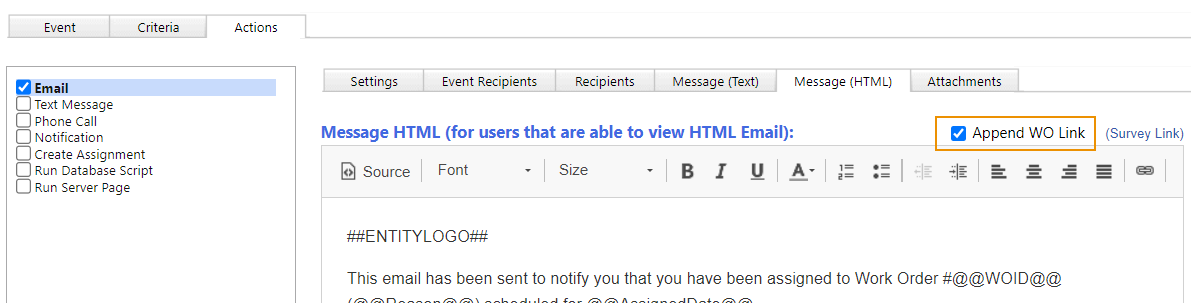
Improvements and issues fixed
| Component | Summary | Reference # |
|---|---|---|
| Asset Tree | Copy/pasting or dragging/dropping assets to a new parent appropriately moves them in a timely manner. | MC-12750 |
| Batch Update | Someone with batch update rights can now deny work orders of any status using Batch Update, even if they don't have the separate right to approve or reject work orders. | MC-12777 |
| Documents | We added an editable Document version for all documents sourced in Maintenance Connection, ensuring proper compliance to binding aspects of the document by keeping them unchanged in relation to a work order to which they've been associated. Document version is not editable for externally-sourced documents. | MC-12592 |
| Inventory | You can now update the date filter to view transaction history without issue. Previously, those without permission to edit inventory could not update the date filter. | MC-12728 |
| Order Parts | Default values now auto-populate for purchase orders created via Order Parts as intended. | MC-12727 |
| Purchase Orders | Manually typed information on a purchase order line item, line breaks display as intended and remain there after leaving the field. | MC-12598 |
| Translations, Preventive Maintenance | PM text (such a frequency, last work order, and asset not in service) now translates as intended into non-English languages. | MC-12740 |
| Work Order Emails | The work order reason no longer includes additional characters when work order emails are sent via the Rules Manager. | MC-12724 |
| Work Orders, MC Express | When searching for labor resources for a work order, results display appropriately and no longer jump around and change. | MC-12862 |
